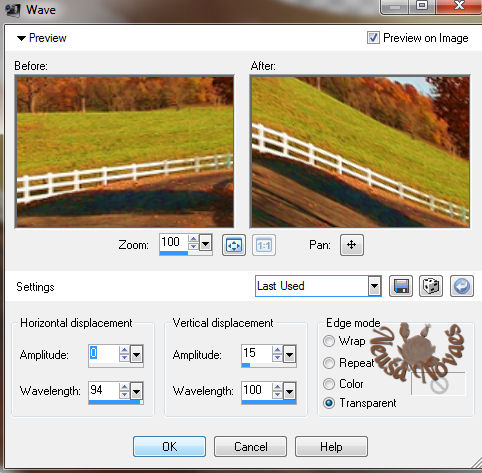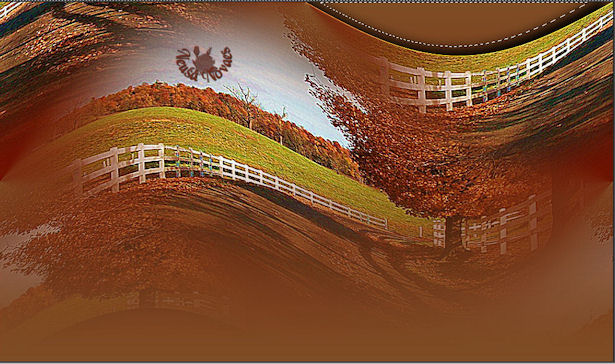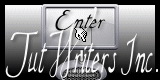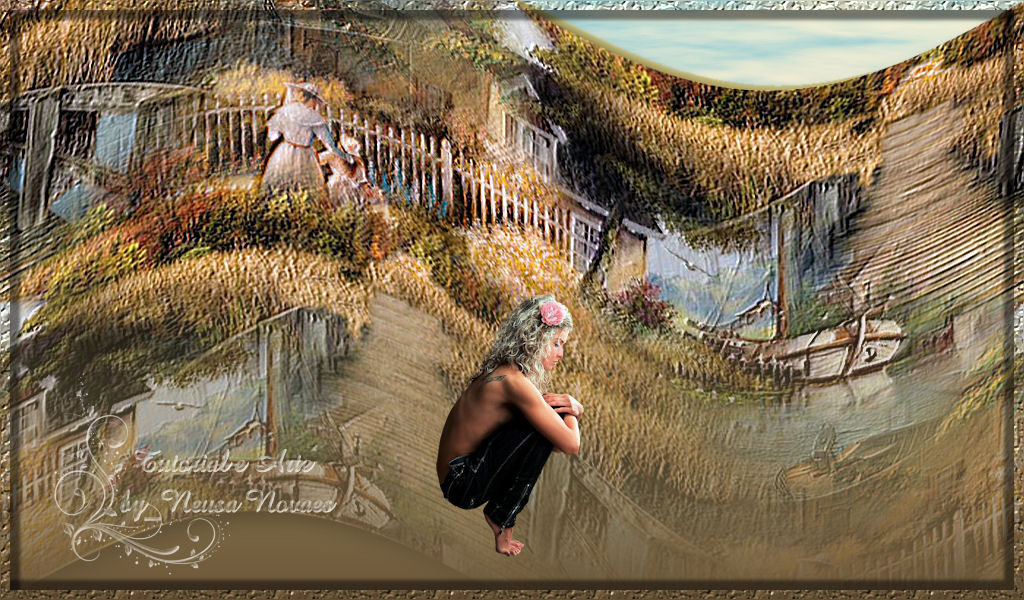4 -
Edit > Copy sua
paisagem
4
- Edit > Paste into selecion
5 - Retire a seleção
6 - Effects > Image
Seamless > Default
7 - Effects > Distortion >
Wave conforme print
8 - Effects > User
Defined Filter > Emboss 3
9 - Nova layer
10 - Arrange > Send to
botton
11 - Preencha com o
gradiente anterior
12 - Ative a Raster 1 e aplique drop shadow
negativo e positivo 10 - 10 - 100 - 30
13 - Layers > merge
Visible
14 - Aplique a mask
gradientedeworich 2 x (se for necessario, vai depender de sua imagem)
Layers >
merge group
15 - Nova Layer > arrange
send to bottom
16 - Preencha com seu
gradiente invertido
17 - Ative a Raster
superior e selecione a parte de cima conforme print
18 - Nova layer e preencha
com o gradiente
19 -
Aplique Plugin
Unlimited > Render > Clouds (white/blues)
90 - 255
diminua a opacity 65%
20
- Retire a seleção e merge down
21- Nova Layer
22- Selections all > Contract = 10