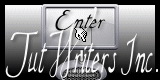Script Click on the
butterfly to follow the tutorial
Enjoy and stay at home !!!
18.- Double - Image> Horizontal Mirror and Merge Down 19.- Put shadow = 0 - 0 - 80 - 30.00 in black 20.- Activate the top raster and open, copy and paste the main tube as a new layer 21.- Resize and position it to your liking 22.- Adjustment> Sharpness> Sharpen More and add shade to taste 23.- Open, copy and paste as a new deco layer 24.- Image Effects> OffSet as shown  26.- Duplicate and Resize = 70% 27.- Image Effects> OffSet as shown  29.- Add Borders = 5 px Backgraund color 30.- Add Borders = 45 px Foregraund color 31.- AAA Frame> Texture Frame plugin as it opens 32.- Alien Sky Candy 5 Impact> Glass plug-in as shown  34.- Layers> New Raster Layer 35.- Put your brand and mine and Merge Down 36.- Resize = 900 px 37.- AAA Filters plugin> Custom = Landscape 38.- Save as JPG June 29, 2020 Any similarity is purely coincidental. Total or partial transfer, copies, alterations prohibited publication on websites or blogs, without authorization from the author. NOTE: - Do not forget to place the credits to those entitled
|