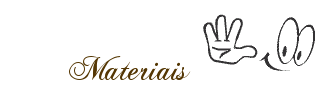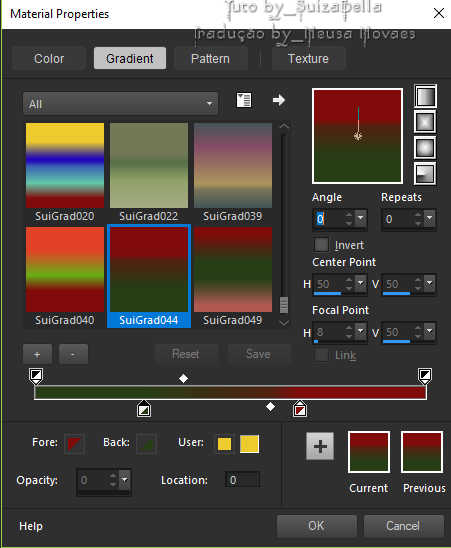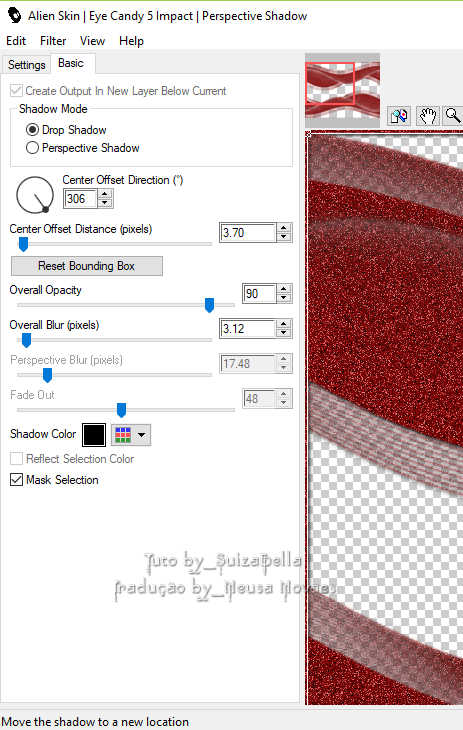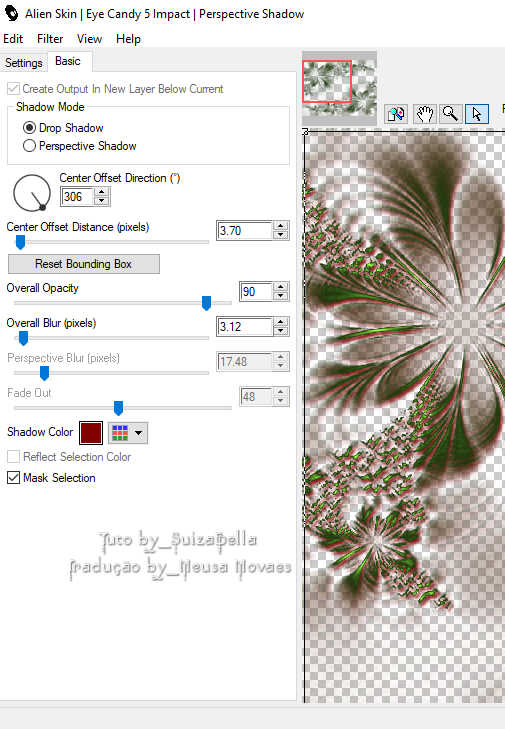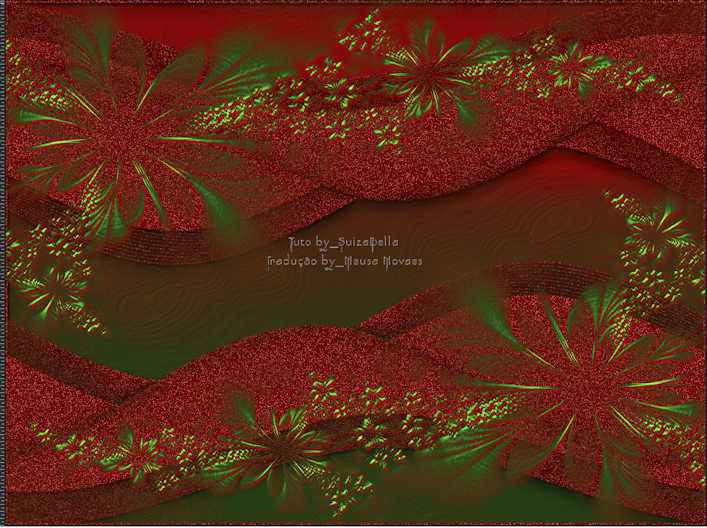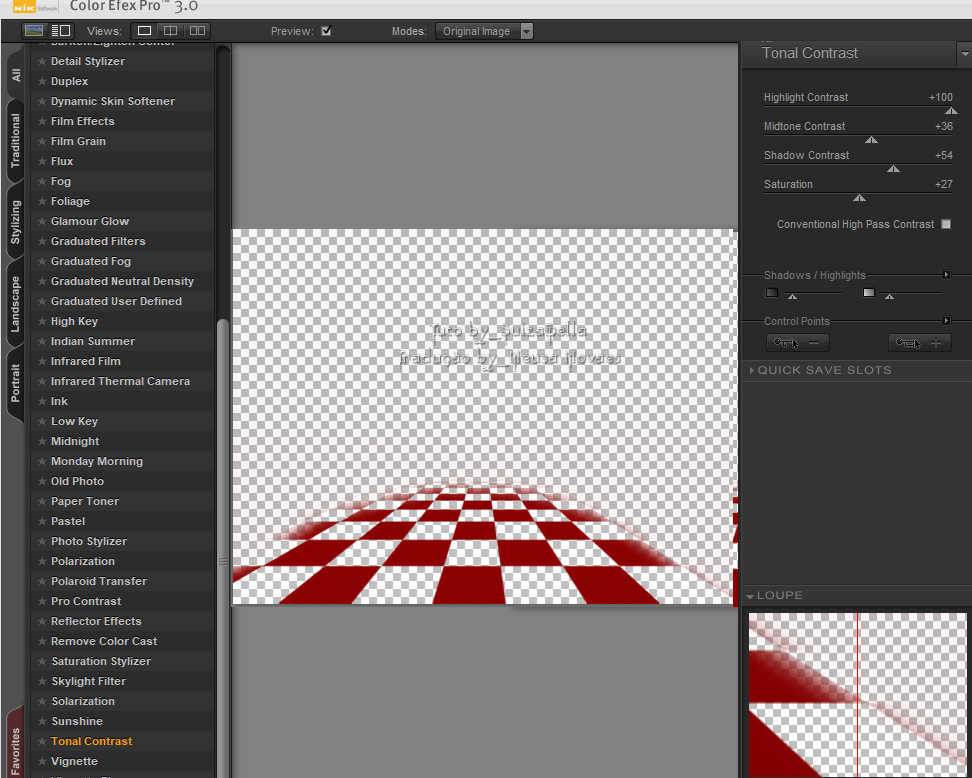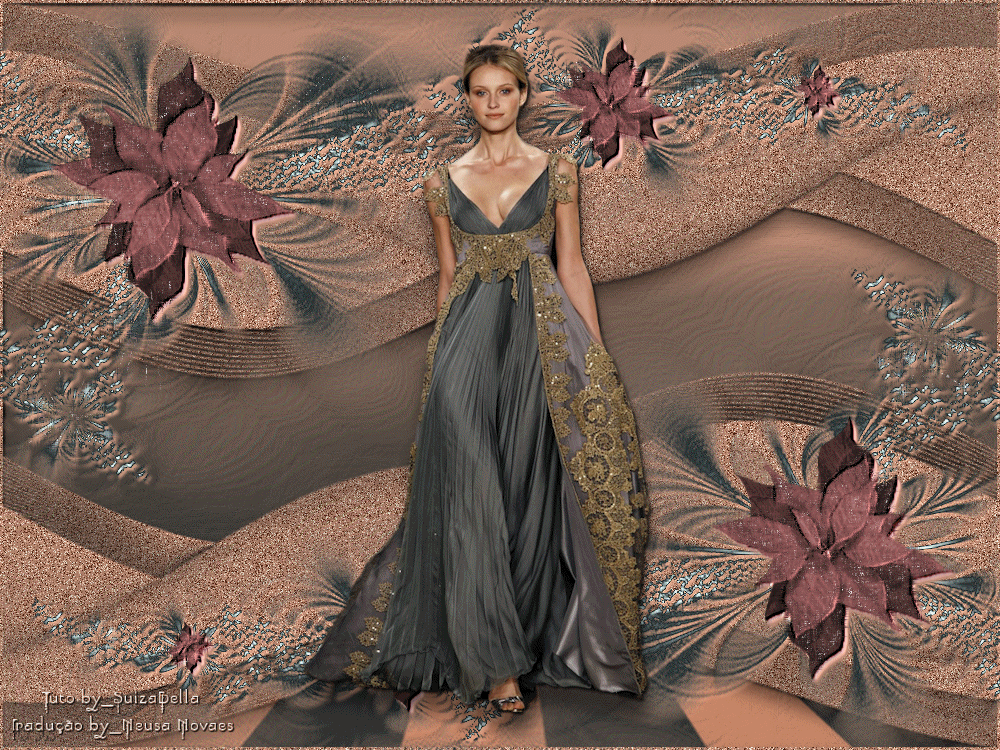4. Layers > New Raster Layer 5. Preenchemos com o Foregraund 6. Aplicar mask maske262_sigrid.jpg 7.Merge Group 8. Adjust > Add/Remove Noise > Add Noise= 50 - Random clicado 9. Duplicar e Merge Down 10. Aplicar Sombras= -10 - 1 - 50 - 22,00 11. Layers > New Raster Layer 12. Preenchemos com Backgraund 13. Aplicar mask 0_cd236_30c5dc87_XL.jpg e Merge Group 14. EmbosSuiza4 15.Duplicar 16.Image > Mirror Horizontal e Image > Flip 17.Merge Down
19.Ativar raster 1 20.Duplicar e Image > Flip 21. Aplicar mask cre@nnie-46.jpg 22.Merge Group
24. Ativar o group Raster 2 (topo) e Abrir, copiar e colar em nova layer a deco SEponsetar.png (Poisettia ) 25. Repetir novamente item 18 26. Emboss_3 27. Abrir, copiar e colar em nova layer o tube Criss 869.psp 28. Resize= 80 % 29. Repetir item 8 (cor preta) 30. Aplicar Sombras: -19 - 0 - 50 - 22,00
31.Colocar conforme modelo e Merge Visible 32.Colocar nossos credito e Merge All Continuamos com nossa imagem 33.Selecionar 34. Aplicar seleção seleccionsuizamerrychristmas15.PspSelection
35. Duplicar 2 vezes para ter 3 raster
36. Retirar seleção 37. Guardamos em formato PSP ANIMATION SHOP (*PSP) Abrir seu programa Animation Shop 38. Abrir a imagem salva 39. Selecionar 40. No programa de Animation clicamos em Animation > Frame Properties e colocamos a velocidade de 20
|