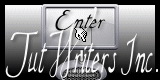|
To print this page
Scripts
Click on the butterfly to follow the tutorial
Enjoy
Stay at Home!!!
Let's start!!! 1.-Open Open to a 900 x 600 px transparency
4.- Adjust> Add Remove Noise> Add Noise = Uniform 20 5.- Duplicate 6.-Apply the VSP 128 mask with clicked invert and Merge Group 7.- Duplicate again and Merge Down 8.- Apply Drop Shadow = 0 - 0 - 80 - 50.00 in white 9.-Vertical Mirror and duplicate again and merge down 9.-Image> Horizontal Mirror 10.-Opacity = 60% 11.-Layers> New Raster Layer 12.-Fill with your foregraund 13.-Apply mask VSP 176 without clicking the invert and merge group 14.-Duplicate and Image> Horizontal Mirror 15.-Merge Down 16.-Apply Drop Shadow = 0 - 0 - 80 - 10.00 in black 17.-Open, copy and paste in a new deco layer to suit your taste (if another color, Blend Mode Luminance) 18.-Merge Visible 19 .- (It is optional to add a new layer) Select all 20.- Selections> Modify> Contract = 30 21.-Invert 22.-Fill with color # 76753d a little darker from the foregraund 23.-Apply Texture> (tile) as shown 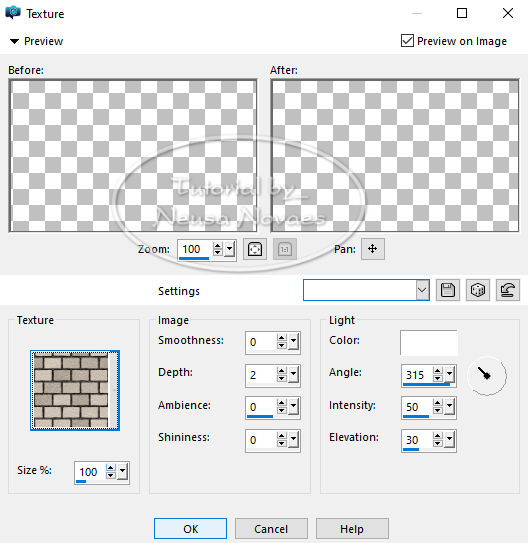 25.-Remove selection 26.-Open, copy and paste the main tube in a new layer 27.-Resize and place to taste 28.-Apply the drop Shadow = 0 - 0 - 80 - 10.00 in black 29.-Put your brand and mine 30.-Merge Visible 31.-Adjust> Fill Light / Clarity as next 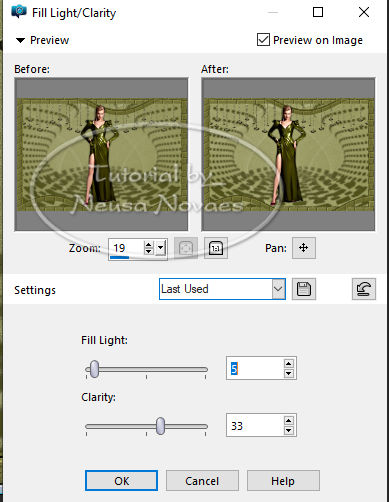 33.- Save as JPG 06 October 2020 Copyright reserved Any similarity is purely coincidental. Total or partial transfer, copies, alterations prohibited publication on websites or blogs, without authorization NOTE: - Do not forget to place the credits to those entitled |