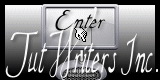To print this page
Scripts
Click on the butterfly to follow the tutorial
Enjoy
Stay at Home!!! Let's start!!! 1.-Open Open to a 900 x 600 px transparency
** Tutorial created by Neusa Novaes **
Copyright reserved
Tubes:- Suiza Bella e Deco received group of exchanges
 |